Visual C++ Integration With DLL
TestFont_MFC_Native is a VC++ (MFC) project that demonstrates the integration of the ConnectCode DLL with VC++ . The source code for TestFont_MFC_Native is provided in the download below and requires Visual Studio 2003 or later to compile. For the barcodes to be properly displayed, the trial version of ConnectCode Barcode Font Pack has to be installed .
The following is a screenshot of the sample in Vista.
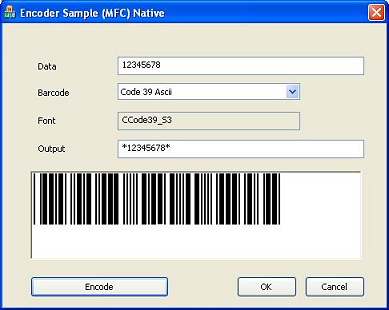
Download
Download the TestFont_MFC_Native.zip executable and source code.
Note : For Visual Studio 2010, please refer to the sample bundled with the ConnectCode Barcode Fonts download.
The ConnectCode Barcode Fonts DLL and the source for the TestFont_MFC_Native sample are free to use and can be compiled and distributed with users' applications as long as they are being used with any one of the registered barcode font packs. Redistribution of ConnectCode's fonts will, however, require a Distribution or Unlimited Distribution License.
Steps for integrating the DLL into your VC++ project
1) To integrate the dll into your VC++ project, you will need to include the header file connectcodefont.h and link with connectcodefont.lib. These two files can be found in the compressed package TestFont_MFC_Native.zip.
2) Make calls to the DLL to encode the input data. For example
CString inputstr;
inputstr = "12345678";
char outputbuf[2048];
Encode_Code39((LPSTR) LPCTSTR(inputstr), 0,outputbuf,2048);
The result will be placed in the outputbuf buffer.
3) Select an appropriate barcode font for the
text contained in outputbuf. For example, if you are
using Encode_Code39, then the font to choose should be CCode39_S3. (If you are
developing with the Trial version of ConnectCode Font Pack, the font to
choose would be CCCode39_S3_Trial instead)
Note that the barcodes generated with the Trial version of ConnectCode Font Pack will have horizontal lines across them.