.NET Barcode Application Programming Interface (API)
The following section illustrates how to generate the ConnectCode Barcode Fonts characters using the .Net DLL. Each of the attributes are explained below and the font to use for each barcode is shown in the following table.
BarcodeFonts barcode = new BarcodeFonts();
barcode.BarcodeType = BarcodeFonts.BarcodeEnum.Code39;
barcode.Data = "1234567";
barcode.CheckDigit = BarcodeFonts.YesNoEnum.Yes;
//Other Options
//barcode.Extended = BarcodeFonts.YesNoEnum.Yes;
//barcode.EANStandards=BarcodeFonts.EANStandardsEnum.ISBN;
barcode.encode();
textBoxOutput.Text = barcode.EncodedData;
//Other output
//textBoxOutput.Text = barcode.HumanText;
//textBoxOutput.Text = barcode.EANText;
Font fontx = new Font("CCode39_S3_Trial", 24);
textBoxOutput.Font = fontx;
//Setting Fonts for Windows Phone or Windows 8
//textBoxOutput.FontFamily
// =new System.Windows.Media.FontFamily(fontFamily);
BarcodeType - Barcode symbology. The complete list of barcodes is listed in the table below.
Data - Input Data.
CheckDigit - Specifies whether you will like the check digit to be appended to the barcode.
Values : BarcodeFonts.YesNoEnum.Yes, BarcodeFonts.YesNoEnum.No
Extended - Specifies whether to use the extended style of the barcode. This option is only applicable to the EAN13, EAN8, UPCA and UPCE barcodes.
Values : BarcodeFonts.YesNoEnum.Yes, BarcodeFonts.YesNoEnum.No
EANStandards - This option is only used with the EAN13 barcode. It is used to specify whether the EANText will return the
ISBN - International Standard Book Number
ISBN13 - International Standard Book Number (Sunrise Compliance)
ISSN - International Standard Serial Number
Values :
BarcodeFonts.EANStandardsEnum.ISBN, BarcodeFonts.EANStandardsEnum.ISBN13, BarcodeFonts.EANStandardsEnum.ISSN, BarcodeFonts.EANStandardsEnum.None
HumanText - Returns the Human Readable Text of the barcode.
EANText - Returns the EAN text as specified in EANStandards.
| Barcode API |
Barcode Fonts |
|
Code128Auto |
CCode128_Sx |
|
Code39 |
CCode39_Sx |
| POSTNET BarcodeType BarcodeFonts.BarcodeEnum.POSTNET CheckDigit Not applicable | CCodePostnet |
| Code93 BarcodeType BarcodeFonts.BarcodeEnum.Code93 CheckDigit BarcodeFonts.YesNoEnum.Yes or BarcodeFonts.YesNoEnum.No |
CCode93_Sx |
| Codabar BarcodeType BarcodeFonts.BarcodeEnum.Codabar CheckDigit Not applicable |
CCodeCodabar_Sx |
| Code39Ascii BarcodeType BarcodeFonts.BarcodeEnum.Code39Ascii CheckDigit BarcodeFonts.YesNoEnum.Yes or BarcodeFonts.YesNoEnum.No |
CCode39_Sx |
| I2of5 BarcodeType BarcodeFonts.BarcodeEnum.I2of5 CheckDigit BarcodeFonts.YesNoEnum.Yes or BarcodeFonts.YesNoEnum.No |
CCodeI2of5_Sx |
| ITF14 BarcodeType BarcodeFonts.BarcodeEnum.ITF14 CheckDigit BarcodeFonts.YesNoEnum.Yes or BarcodeFonts.YesNoEnum.No BearersBar BarcodeFonts.BearersEnum.TopBottom or BarcodeFonts.BearersEnum.Rectangle |
CCodeITF_Sx |
| Industrial2of5 BarcodeType BarcodeFonts.BarcodeEnum.Industrial2of5 CheckDigit BarcodeFonts.YesNoEnum.Yes or BarcodeFonts.YesNoEnum.No |
CCodeIND2of5_Sx |
| ModifiedPlessy BarcodeType BarcodeFonts.BarcodeEnum.ModifiedPlessy CheckDigit BarcodeFonts.YesNoEnum.Yes or BarcodeFonts.YesNoEnum.No |
CCodeMSI_Sx |
| EAN13 BarcodeType BarcodeFonts.BarcodeEnum.EAN13 CheckDigit Not applicable |
CCodeUPCEAN_Sx
|
| UPCA BarcodeType BarcodeFonts.BarcodeEnum.UPCA CheckDigit Not applicable |
CCodeUPCEAN_Sx
|
| EAN8 BarcodeType BarcodeFonts.BarcodeEnum.EAN8 CheckDigit Not applicable |
CCodeUPCEAN_Sx
|
| UCCEAN (GS1 128)
BarcodeType BarcodeFonts.BarcodeEnum.UCCEAN CheckDigit Not applicable GS1Compliance BarcodeFonts.YesNoEnum.Yes or BarcodeFonts.YesNoEnum.No |
CCode128_Sx |
| Code128A BarcodeType BarcodeFonts.BarcodeEnum.Code128A CheckDigit Not applicable |
CCode128_Sx |
| Code128B BarcodeType BarcodeFonts.BarcodeEnum.Code128B CheckDigit Not applicable |
CCode128_Sx |
| Code128C BarcodeType BarcodeFonts.BarcodeEnum.Code128C CheckDigit Not applicable |
CCode128_Sx |
| UPCE BarcodeType BarcodeFonts.BarcodeEnum.UPCE CheckDigit Not applicable |
CCodeUPCEAN_Sx
|
| EXT2 BarcodeType BarcodeFonts.BarcodeEnum.EXT2 CheckDigit Not applicable |
CCodeUPCEAN_Sx
|
| EXT5 BarcodeType BarcodeFonts.BarcodeEnum.EXT5 CheckDigit Not applicable |
CCodeUPCEAN_Sx
|
| GS1DataBar14 BarcodeType BarcodeFonts.BarcodeEnum.GS1DataBar14 CheckDigit Not applicable |
CCodeGS1D_Sx |
| GS1DataBarLimited BarcodeType BarcodeFonts.BarcodeEnum.GS1DataBarLimited CheckDigit Not applicable |
CCodeGS1D_Sx |
| GS1DataBarExpanded BarcodeType BarcodeFonts.BarcodeEnum.GS1DataBarExpanded CheckDigit Not applicable |
CCodeGS1D_Sx |
| GS1DataBarTruncated BarcodeType BarcodeFonts.BarcodeEnum.GS1DatabarTruncated CheckDigit Not applicable |
CCodeGS1DTR_S3 |
| GS1DataBarStacked BarcodeType BarcodeFonts.BarcodeEnum.GS1DatabarStacked CheckDigit Not applicable |
CCodeGS1DST |
| GS1DataBarStackedOmni
BarcodeType BarcodeFonts.BarcodeEnum. GS1DataBarStackedOmni CheckDigit Not applicable |
CCodeGS1DSTO |
| GS1DataBarExpandedStacked
BarcodeType BarcodeFonts.BarcodeEnum. GS1DataBarExpandedStacked CheckDigit Not applicable |
CCodeGS1DEST |
Note :
The default font size for most barcodes is set to 24 (Except for POSTNET which is set to 9 and GS1 Databar Stacked Omni/GS1 Databar Expanded Stacked which is set to 48. But it can be adjusted to be slightly bigger or smaller. The font name needs to be appended with _Trial for Trial fonts.
If you are using the trial copy of ConnectCode Barcode fonts, the font name that is chosen when an input string is encoded will be appended with the word _Trial. As a consequence, the barcode sample that is displayed will be marked with horizontal lines at the top for some digits.