Free MICR E13B Gauge
This Free MICR E13B gauge can be used to ensure that your check complies with ANSI X9.100-160-1-2009 or CPA006 standards. It involves a simple two-step process. The first is to check the size of your check and the second is to check the placement of your MICR E13B characters. This gauge works hand in hand with our ConnectCodeMICR_X9 font available in our MICR E13B Font package.
Download
MICR E13B Gauge PDFStep 1 - For an U.S. Check
Align your check to the bottom right corner of the size gauge below.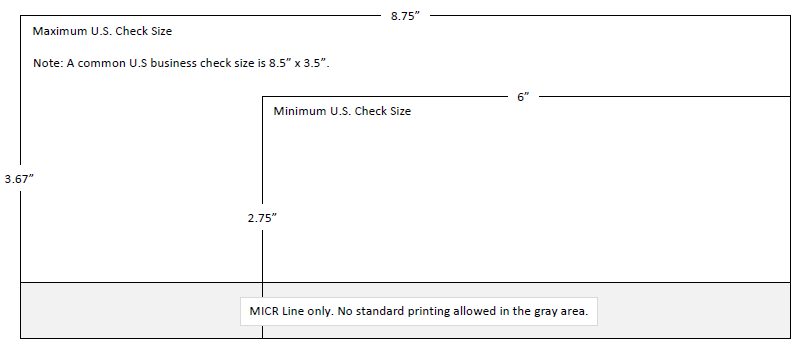
Step 1 - For a Canada Check
Align your check to the bottom right corner of the size gauge below.
Step 2 - MICR E13B Chracters Placement
Align your check to the bottom right corner of the gauge below. Ensure the MICR characters fall within the numbered boxes vertically and horizontally.